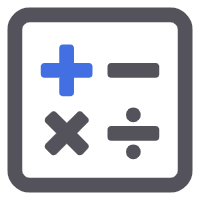在现代Web开发中,文件下载是一个常见的需求。无论是用户上传的文件、系统生成的报告还是从网络获取的数据,都需要一种高效且可靠的方法来实现文件的下载。本文将详细介绍使用Java实现文件下载的六种方法,包括以流的方式下载、下载本地文件、下载网络文件、在线打开文件、将文件转换成Base64以及将MultipartFile转换为File。每种方法都通过示例代码进行了详细说明,旨在为开发者提供全面的参考。
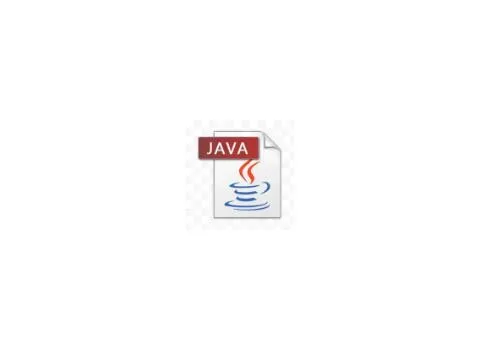
一、以流的方式下载
public HttpServletResponse download(String path, HttpServletResponse response) {
try {
// path是指欲下载的文件的路径。
File file = new File(path);
// 取得文件名。
String filename = file.getName();
// 取得文件的后缀名。
String ext = filename.substring(filename.lastIndexOf(".") + 1).toUpperCase();
// 以流的形式下载文件。
InputStream fis = new BufferedInputStream(new FileInputStream(path));
byte[] buffer = new byte[fis.available()];
fis.read(buffer);
fis.close();
// 清空response
response.reset();
// 设置response的Header
response.addHeader("Content-Disposition", "attachment;filename=" + new String(filename.getBytes()));
response.addHeader("Content-Length", "" + file.length());
OutputStream toClient = new BufferedOutputStream(response.getOutputStream());
response.setContentType("application/octet-stream");
toClient.write(buffer);
toClient.flush();
toClient.close();
} catch (IOException ex) {
ex.printStackTrace();
}
return response;
}二、下载本地文件
public void downloadLocal(HttpServletResponse response) throws FileNotFoundException {
// 下载本地文件
String fileName = "Operator.doc".toString(); // 文件的默认保存名
// 读到流中
InputStream inStream = new FileInputStream("c:/Operator.doc");// 文件的存放路径
// 设置输出的格式
response.reset();
response.setContentType("bin");
response.addHeader("Content-Disposition", "attachment; filename=\"" + fileName + "\"");
// 循环取出流中的数据
byte[] b = new byte[100];
int len;
try {
while ((len = inStream.read(b)) > 0)
response.getOutputStream().write(b, 0, len);
inStream.close();
} catch (IOException e) {
e.printStackTrace();
}
}三、下载网络文件
public void downloadNet(HttpServletResponse response) throws MalformedURLException {
// 下载网络文件
int bytesum = 0;
int byteread = 0;
URL url = new URL("windine.blogdriver.com/logo.gif");
try {
URLConnection conn = url.openConnection();
InputStream inStream = conn.getInputStream();
FileOutputStream fs = new FileOutputStream("c:/abc.gif");
byte[] buffer = new byte[1204];
int length;
while ((byteread = inStream.read(buffer)) != -1) {
bytesum += byteread;
System.out.println(bytesum);
fs.write(buffer, 0, byteread);
}
} catch (FileNotFoundException e) {
e.printStackTrace();
} catch (IOException e) {
e.printStackTrace();
}
}public void downLoadFile(HttpServletResponse response, String httpUrl) {
ServletOutputStream out = null;
try {
//与服务器建立连接
URL url = new URL(httpUrl);
URLConnection conn = url.openConnection();
InputStream inputStream = conn.getInputStream();
try {
//1.设置文件ContentType类型,这样设置,会自动判断下载文件类型
response.setContentType("multipart/form-data");
} catch (Exception e){
e.printStackTrace();
}
out = response.getOutputStream();
// 读取文件流
int len = 0;
byte[] buffer = new byte[1024 * 10];
while ((len = inputStream.read(buffer)) != -1) {
out.write(buffer, 0, len);
}
out.flush();
out.close();
inputStream.close();
} catch (Exception e){
e.printStackTrace();
}
}四、在线打开的方式
public void downLoad(String filePath, HttpServletResponse response, boolean isOnLine) throws Exception {
File f = new File(filePath);
if (!f.exists()) {
response.sendError(404, "File not found!");
return;
}
BufferedInputStream br = new BufferedInputStream(new FileInputStream(f));
byte[] buf = new byte[1024];
int len = 0;
response.reset(); // 非常重要
if (isOnLine) { // 在线打开方式
URL u = new URL("file:///" + filePath);
response.setContentType(u.openConnection().getContentType());
response.setHeader("Content-Disposition", "inline; filename=" + f.getName());
// 文件名应该编码成UTF-8
} else { // 纯下载方式
response.setContentType("application/x-msdownload");
response.setHeader("Content-Disposition", "attachment; filename=" + f.getName());
}
OutputStream out = response.getOutputStream();
while ((len = br.read(buf)) > 0)
out.write(buf, 0, len);
br.close();
out.close();
}五、将文件转换成base64
/**
* 将文件转为base64
*/
public static String getBase64FromFile(File file) throws IOException {
FileInputStream in = null;
ByteArrayOutputStream out = null;
try {
in = new FileInputStream(file);
out = new ByteArrayOutputStream();
int read = 0;
byte[] buffer = new byte[1024];
while ((read = in.read(buffer, 0, 1024)) != -1) {
out.write(buffer, 0, read);
}
return Base64.getEncoder().encodeToString(out.toByteArray());
} catch (IOException e) {
throw e;
} finally {
if (in != null) {
in.close();
}
if (out != null){
out.close();
}
}
}六、将MultipartFile转换为File
/**
* 将MultipartFile转换为File
*/
public static File MultipartFileToFile(MultipartFile multiFile) throws IOException {
String fileName = multiFile.getOriginalFilename();
String prefix = fileName.substring(fileName.lastIndexOf("."));
InputStream in = null;
OutputStream out = null;
try {
File file = File.createTempFile(fileName, prefix);
out = new FileOutputStream(file);
in = multiFile.getInputStream();
int read = 0;
byte[] buffer = new byte[1024];
while ((read = in.read(buffer, 0, 1024)) != -1) {
out.write(buffer, 0, read);
}
return file;
} catch (Exception e) {
throw e;
}finally {
if (in != null){
in.close();
}
if (out != null){
out.close();
}
}
}总结
本文详细介绍了Java实现文件下载的六种方法,每种方法都有其特定的应用场景和优势。通过使用InputStream和OutputStream,可以灵活地处理各种文件下载需求。下载本地文件和网络文件的方法适用于不同来源的文件。在线打开文件的功能则提供了更多的灵活性,支持用户直接查看文件内容。将文件转换成Base64编码字符串和将MultipartFile转换为File的方法则在特定场景下非常有用。这些方法不仅能够满足基本的文件下载需求,还能应对更复杂的业务场景,为开发者提供了丰富的选择。希望本文的内容对读者在实际项目中实现文件下载功能有所帮助。
本文来源于#佳德_Boy,由@蜜芽 整理发布。如若内容造成侵权/违法违规/事实不符,请联系本站客服处理!
该文章观点仅代表作者本人,不代表本站立场。本站不承担相关法律责任。
如若转载,请注明出处:https://www.zhanid.com/biancheng/2719.html
THE END