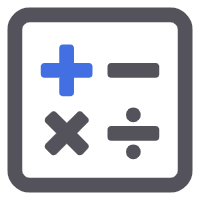本文使用C++双缓存进行指定窗口截图。CreateDIBSection创建应用程序可以直接写入的、与设备无关的位图(DIB),它提供内存中位图的指针,外部程序可以直接使用。
需要注意的是,BitBlt方法只能抓图普通窗口的截图,对于使用D3D渲染的窗口(例如Excel、Win10自带视频播放器)则只能获取黑屏。
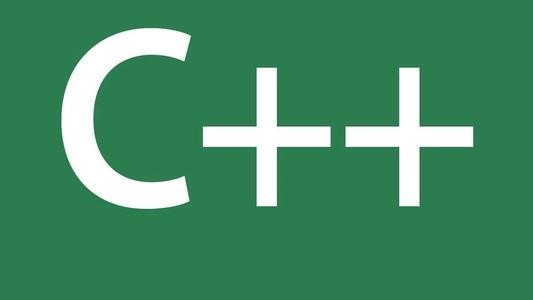
1、DibCaptureHelper.h
#pragma once
#include <windows.h>
#include <string>
using std::string;
class DibCaptureHelper
{
public:
DibCaptureHelper();
virtual ~DibCaptureHelper();
bool Init(const string& windowName);
bool Init(HWND hwnd);
void Cleanup();
bool RefreshWindow();
bool ChangeWindowHandle(const string& windowName);
bool ChangeWindowHandle(HWND hwnd);
bool Capture() const;
const RECT& GetWindowRect() const { return windowRect_; }
const RECT& GetClientRect() const { return clientRect_; }
int GetBitmapDataSize() const { return bmpDataSize_; }
HBITMAP GetBitmap() const { return bitmap_; }
void* GetBitmapAddress() const { return bitsPtr_; }
private:
HWND hwnd_;
HDC scrDc_;
HDC memDc_;
HBITMAP bitmap_;
HBITMAP oldBitmap_;
void* bitsPtr_;
RECT windowRect_;
RECT clientRect_;
POINT bitbltStartPoint_;
int bmpDataSize_;
};2、DibCaptureHelper.cpp
#include "stdafx.h"
#include "DibCaptureHelper.h"
DibCaptureHelper::DibCaptureHelper()
: hwnd_(nullptr)
, scrDc_(nullptr)
, memDc_(nullptr)
, bitmap_(nullptr)
, oldBitmap_(nullptr)
, bitsPtr_(nullptr)
, windowRect_{ 0, 0, 0, 0 }
, clientRect_{ 0, 0, 0, 0 }
, bitbltStartPoint_{ 0,0 }
, bmpDataSize_(0)
{
}
DibCaptureHelper::~DibCaptureHelper()
{
Cleanup();
}
bool DibCaptureHelper::Init(const string& windowName)
{
const auto handle = ::FindWindowA(nullptr, windowName.c_str());
if (handle == nullptr)
{
return false;
}
return Init(handle);
}
bool DibCaptureHelper::Init(HWND hwnd)
{
hwnd_ = hwnd;
//获取窗口大小
if (!::GetWindowRect(hwnd_, &windowRect_) || !::GetClientRect(hwnd_, &clientRect_))
{
return false;
}
const auto clientRectWidth = clientRect_.right - clientRect_.left;
const auto clientRectHeight = clientRect_.bottom - clientRect_.top;
bmpDataSize_ = clientRectWidth * clientRectHeight * 4;
bitbltStartPoint_.x = 0;
bitbltStartPoint_.y = 0;
//位图信息
BITMAPINFO bitmapInfo;
bitmapInfo.bmiHeader.biSize = sizeof(bitmapInfo);
bitmapInfo.bmiHeader.biWidth = clientRectWidth;
bitmapInfo.bmiHeader.biHeight = clientRectHeight;
bitmapInfo.bmiHeader.biPlanes = 1;
bitmapInfo.bmiHeader.biBitCount = 32;
bitmapInfo.bmiHeader.biSizeImage = clientRectWidth * clientRectHeight;
bitmapInfo.bmiHeader.biCompression = BI_RGB;
scrDc_ = ::GetWindowDC(hwnd_); //获取窗口DC
memDc_ = ::CreateCompatibleDC(scrDc_); //缓冲内存DC
bitmap_ = ::CreateDIBSection(memDc_, &bitmapInfo, DIB_RGB_COLORS, &bitsPtr_, nullptr, 0);
if (bitmap_ == nullptr)
{
::DeleteDC(memDc_);
::ReleaseDC(hwnd_, scrDc_);
return false;
}
oldBitmap_ = static_cast<HBITMAP>(::SelectObject(memDc_, bitmap_));
return true;
}
void DibCaptureHelper::Cleanup()
{
if (bitmap_ == nullptr)
{
return;
}
//删除用过的对象
::SelectObject(memDc_, oldBitmap_);
::DeleteObject(bitmap_);
::DeleteDC(memDc_);
::ReleaseDC(hwnd_, scrDc_);
hwnd_ = nullptr;
scrDc_ = nullptr;
memDc_ = nullptr;
bitmap_ = nullptr;
oldBitmap_ = nullptr;
bitsPtr_ = nullptr;
}
bool DibCaptureHelper::RefreshWindow()
{
const auto hwnd = hwnd_;
Cleanup();
return Init(hwnd);
}
bool DibCaptureHelper::ChangeWindowHandle(const string& windowName)
{
Cleanup();
return Init(windowName);
}
bool DibCaptureHelper::ChangeWindowHandle(HWND hwnd)
{
Cleanup();
return Init(hwnd);
}
bool DibCaptureHelper::Capture() const
{
if (bitmap_ == nullptr || memDc_ == nullptr || scrDc_ == nullptr)
{
return false;
}
const auto clientRectWidth = clientRect_.right - clientRect_.left;
const auto clientRectHeight = clientRect_.bottom - clientRect_.top;
const auto ret = ::BitBlt(
memDc_, 0, 0, clientRectWidth, clientRectHeight,
scrDc_, bitbltStartPoint_.x, bitbltStartPoint_.y,
SRCCOPY);
return ret != 0;
}总结
通过对C++使用BitBlt函数进行窗口抓图的详细解析,我们了解了整个抓图过程的步骤和关键点。BitBlt函数可以将一个设备上下文的内容复制到另一个设备上下文中,从而实现屏幕或窗口的抓图。本文提供的示例代码展示了如何在C++中使用BitBlt函数进行窗口抓图,并处理了一些常见的错误和异常情况。通过本文的学习,开发者可以掌握在C++中使用BitBlt函数进行窗口抓图的方法,提高图像处理的效率和质量。希望本文的内容能为读者在实际项目中提供有价值的参考和帮助。无论是处理用户界面的截图,还是实现自动化测试工具,本文的示例代码和方法都能为开发者提供有效的解决方案。
本文来源于#xhubobo,由@蜜芽 整理发布。如若内容造成侵权/违法违规/事实不符,请联系本站客服处理!
该文章观点仅代表作者本人,不代表本站立场。本站不承担相关法律责任。
如若转载,请注明出处:https://www.zhanid.com/biancheng/2657.html
THE END