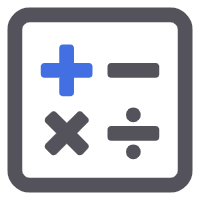扫雷游戏是一个经典的益智游戏,通过在布满雷区的网格中寻找安全路径,挑战玩家的记忆力和逻辑推理能力。自问世以来,它一直是许多程序员和技术爱好者喜爱的项目之一。今天,我们将探讨如何使用Java语言实现一个扫雷游戏。通过这个示例代码分享,不仅可以让读者了解扫雷游戏的基本原理,还能帮助那些对Java编程感兴趣的读者加深理解。
前言
windows自带的游戏《扫雷》是陪伴了无数人的经典游戏,本程序参考《扫雷》的规则进行了简化,用java语言实现,采用了swing技术进行了界面化处理,设计思路用了面向对象思想。
主要需求
1、要有难度等级,初级,中级,高级
2、由玩家逐个翻开方块,以找出所有地雷为最终游戏目标。如果玩家翻开的方块有地雷,则游戏结束
3、游戏主区域由很多个方格组成。使用鼠标左键随机点击一个方格,方格即被打开并显示出方格中的数字;方格中数字则表示其周围的8个方格隐藏了几颗雷。
4、用户右键可标记雷的位置
5、雷都被标记出来则胜利
主要设计
1、格子格数固定为10*10格
2、难度等级,初级:12,中级:24,高级:36
3、点击格子时,产生没有引爆的地图效果;
4、点击格子时,此格子是雷,则显示所有雷的位置,并递归清空非雷格子,结束游戏
5、实现检查所有的雷是否都被标记出来了,如果是,则胜利算法。
6、实现计时器算法,用来计时显示游戏开始多少秒
7、实现难度等级,雷数的显示
8、实现鼠标左键的实现逻辑
9、实现鼠标右键的标记逻辑
功能截图
开始界面
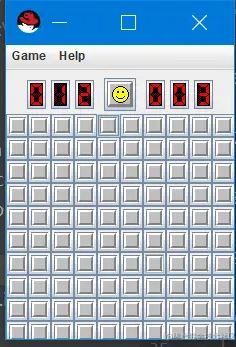
左键选中格子效果
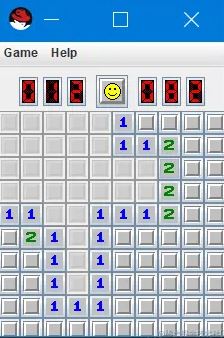
左键选中雷效果
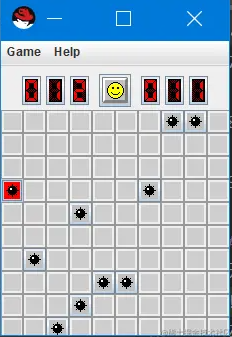
右键标记雷效果

胜利效果

代码实现
程序启动类
public class JMine extends JFrame implements MouseListener, ActionListener {
private JMineArth mine;
private JMineButton[][] mineButton;
private GridBagConstraints constraints;
private JPanel pane;
private GridBagLayout gridbag;
private boolean gameStarted;
private static JCounter mineCounter;
private static JCounter timeCounter;
private Timer timer;
private Timer winTimer = new Timer();
public int numMine;
public int numFlaged;
private JMenuBar mb;
private JMenu mGame;
private JMenuItem miEasy;
private JMenuItem miMiddle;
private JMenuItem miHard;
private JMenuItem miExit;
private JMenu mHelp;
private JMenuItem miAbout;
private JPanel controlPane;
private JButton bTest;
private AboutFrame about;
private WinFrame winFrame;
private ImageIcon[] mineNumIcon = { new ImageIcon(JMine.class.getClassLoader().getResource("blank1.gif")),
new ImageIcon(JMine.class.getClassLoader().getResource("1.gif")), new ImageIcon(JMine.class.getClassLoader().getResource("2.gif")),
new ImageIcon(JMine.class.getClassLoader().getResource("3.gif")), new ImageIcon(JMine.class.getClassLoader().getResource("4.gif")),
new ImageIcon(JMine.class.getClassLoader().getResource("5.gif")), new ImageIcon(JMine.class.getClassLoader().getResource("6.gif")),
new ImageIcon(JMine.class.getClassLoader().getResource("7.gif")), new ImageIcon(JMine.class.getClassLoader().getResource("8.gif")),
new ImageIcon(JMine.class.getClassLoader().getResource("0.gif"))};
private ImageIcon[] mineStatus = { new ImageIcon(JMine.class.getClassLoader().getResource("blank1.gif")),
new ImageIcon(JMine.class.getClassLoader().getResource("flag.gif")), new ImageIcon(JMine.class.getClassLoader().getResource("question.gif")) };
private ImageIcon[] mineBombStatus = { new ImageIcon(JMine.class.getClassLoader().getResource("0.gif")),
new ImageIcon(JMine.class.getClassLoader().getResource("mine.gif")), new ImageIcon(JMine.class.getClassLoader().getResource("wrongmine.gif")),
new ImageIcon(JMine.class.getClassLoader().getResource("bomb.gif")) };
private ImageIcon[] faceIcon = { new ImageIcon(JMine.class.getClassLoader().getResource("smile.gif")),
new ImageIcon(JMine.class.getClassLoader().getResource("Ooo.gif")) };
// You lose
private void bomb(int row, int col){
try{
//System.out.println("Bomb!");
for (int i = 0; i < 10; i++) {
for (int j = 0; j < 10; j++) {
mineButton[i][j].setIcon(mineBombStatus[0]);
int toShow;
toShow = mine.mine[i][j] != 9 ? 0 : 1;
mineButton[i][j].setClickFlag(true);
if (toShow == 1 && (i != row || j != col)) {
mineButton[i][j].setIcon(mineBombStatus[toShow]);
mineButton[i][j].setClickFlag(true);
} else if (toShow == 1 && (i == row && j == col)) {
mineButton[i][j].setIcon(mineBombStatus[3]);
mineButton[i][j].setClickFlag(true);
} else if (toShow == 0 && mineButton[i][j].getFlag() != 1) {
mineButton[i][j].setEnabled(false);
} else if (toShow == 0 && mineButton[i][j].getFlag() == 1) {
mineButton[i][j].setIcon(mineBombStatus[2]);
mineButton[i][j].setClickFlag(true);
}
}
}
timer.cancel();
}catch (Exception e){
}
}
// check if you win() {
private boolean isWin() {
for (int i = 0; i < 10; i++) {
for (int j = 0; j < 10; j++) {
if (mine.mine[i][j] == 9 && mineButton[i][j].getFlag() != 1) {
return (false);
}
if (mine.mine[i][j] != 9 && mineButton[i][j].getFlag() == 1) {
return (false);
}
if (mine.mine[i][j] != 9
&& mineButton[i][j].getClickFlag() == false) {
return (false);
}
}
}
return (true);
}
// You Win
private void win(){
timer.cancel();
winFrame.setVisible(true);
winTimer.schedule(new TimerTask(){
public void run() {
while(!winFrame.getWinOk()){
}
numMine = winFrame.getMineNum();
winFrame.setVisible(false);
setNewGame(numMine);
//System.out.println("Jerry Debug:"+numMine);
this.cancel();
winFrame.setWinOk(false);
}
},0L);
}
// Constructor of the game
public JMine() {
super("JMine Game");
setSize(250, 350);
setDefaultCloseOperation(JFrame.EXIT_ON_CLOSE);
Insets space = new Insets(0, 0, 0, 0);
// Game vars
gameStarted = false;
numMine = 12;
numFlaged = 0;
ImageIcon myIcon = new ImageIcon(JMine.class.getClassLoader().getResource("blank1.gif"));
gridbag = new GridBagLayout();
constraints = new GridBagConstraints();
pane = new JPanel();
pane.setLayout(gridbag);
constraints.fill = GridBagConstraints.BOTH;
constraints.anchor = GridBagConstraints.CENTER;
// Begin Menu Set
mb = new JMenuBar();
mGame = new JMenu("Game");
miEasy = new JMenuItem("Easy");
miEasy.addActionListener(this);
miMiddle = new JMenuItem("Middle");
miMiddle.addActionListener(this);
miHard = new JMenuItem("Hard");
miHard.addActionListener(this);
miExit = new JMenuItem("Exit");
miExit.addActionListener(this);
mGame.add(miEasy);
mGame.add(miMiddle);
mGame.add(miHard);
mGame.addSeparator();
mGame.add(miExit);
mb.add(mGame);
mHelp = new JMenu("Help");
miAbout = new JMenuItem("About...");
mHelp.add(miAbout);
miAbout.addActionListener(this);
mb.add(mHelp);
this.setJMenuBar(mb);
// end of Menu Set
// Control Panel
controlPane = new JPanel();
bTest = new JButton(faceIcon[0]);
bTest.setSize(26, 27);
bTest.setMargin(space);
bTest.addMouseListener(this);
bTest.setPressedIcon(faceIcon[1]);
mineCounter = new JCounter(numMine);
timeCounter = new JCounter();
controlPane.add(mineCounter);
controlPane.add(bTest);
controlPane.add(timeCounter);
buildConstraints(constraints, 0, 0, 10, 2, 100, 100);
gridbag.setConstraints(controlPane, constraints);
pane.add(controlPane);
// Bottons
mineButton = new JMineButton[10][10];
for (int i = 0; i < 10; i++) {
for (int j = 0; j < 10; j++) {
mineButton[i][j] = new JMineButton(i, j, myIcon);
mineButton[i][j].addMouseListener(this);
mineButton[i][j].setMargin(space);
buildConstraints(constraints, j, i + 3, 1, 1, 100, 100);
gridbag.setConstraints(mineButton[i][j], constraints);
pane.add(mineButton[i][j]);
}
}
// Content Pane
setContentPane(pane);
setLocation(200, 150);
setVisible(true);
// About Frame
about = new AboutFrame("JMine About");
winFrame = new WinFrame("You win!");
}
// Set the GUI objects positions
void buildConstraints(GridBagConstraints gbc, int gx, int gy, int gw,
int gh, int wx, int wy) {
gbc.gridx = gx;
gbc.gridy = gy;
gbc.gridwidth = gw;
gbc.gridheight = gh;
gbc.weightx = wx;
gbc.weighty = wy;
}
// the methods to check if there were mines, to be nested
void checkMine(int row, int col){
int i, j;
i = row < 0 ? 0 : row;
i = i > 9 ? 9 : i;
j = col < 0 ? 0 : col;
j = j > 9 ? 9 : j;
//System.out.println("Check Mine row:"+i + ",col:" +j);
if (mine.mine[i][j] == 9) {
bomb(i, j);
} else if (mine.mine[i][j] == 0
&& mineButton[i][j].getClickFlag() == false) {
mineButton[i][j].setClickFlag(true);
showLabel(i, j);
for (int ii = i - 1; ii <= i + 1; ii++)
for (int jj = j - 1; jj <= j + 1; jj++)
checkMine(ii, jj);
} else {
showLabel(i, j);
mineButton[i][j].setClickFlag(true);
}
if (isWin()) {
win();
}
}
private void clearAll(int row, int col){
int top, bottom, left, right;
top = row - 1 > 0 ? row - 1 : 0;
bottom = row + 1 < 10 ? row + 1 : 9;
left = col - 1 > 0 ? col - 1 : 0;
right = col + 1 < 10 ? col + 1 : 9;
for (int i = top; i <= bottom; i++) {
for (int j = left; j <= right; j++) {
if (mineButton[i][j].getFlag() != 1)
checkMine(i, j);
}
}
}
private void resetAll() {
for (int i = 0; i < 10; i++) {
for (int j = 0; j < 10; j++) {
mineButton[i][j].setFlag(0);
mineButton[i][j].setClickFlag(false);
mineButton[i][j].setIcon(mineStatus[0]);
mineButton[i][j].setEnabled(true);
mineButton[i][j].setVisible(true);
}
}
}
// to flag the mine you want to flag out
void flagMine(int row, int col) {
//System.out.println("Jerry Arrives here!");
int i, j;
i = row < 0 ? 0 : row;
i = i > 9 ? 9 : i;
j = col < 0 ? 0 : col;
j = j > 9 ? 9 : j;
if (mineButton[i][j].getFlag() == 0) {
numFlaged++;
} else if (mineButton[i][j].getFlag() == 1) {
numFlaged--;
}
mineCounter.resetCounter(numMine - numFlaged >= 0 ? numMine - numFlaged
: 0);
mineButton[i][j].setFlag((mineButton[i][j].getFlag() + 1) % 3);
showFlag(i, j);
if (isWin()) {
win();
}
}
// show the numbers of the nearby mines
void showLabel(int row, int col) {
//System.out.println("ShowLabel row:" + row + ",col:" + col);
int toShow;
toShow = mine.mine[row][col];
if (toShow != 0) {
mineButton[row][col].setIcon(mineNumIcon[toShow]);
mineButton[row][col].setClickFlag(true);
//mineButton[row][col].setEnabled(false);
} else {
//mineButton[row][col].setIcon(mineNumIcon[0]);
//mineButton[row][col].setClickFlag(true);
mineButton[row][col].setEnabled(false);
}
}
// circle the flag with blank, flaged, questioned
void showFlag(int row, int col) {
mineButton[row][col]
.setIcon(mineStatus[mineButton[row][col].getFlag()]);
}
// the mouse events listener methods
public void mouseEntered(MouseEvent e) {
//System.out.println("Jerry Test");
}
// method to start the new game
private void startNewGame(int num, int row, int col){
mine = new JMineArth(num, row, col);
//mine.printMine();
gameStarted = true;
timer = new Timer();
timer.scheduleAtFixedRate(new TimerTask(){
public void run() {
timeCounter.counterAdd();
//System.out.println(timeCounter.getCounterNum());
}
},1000,1000);
}
public void setNewGame(int num) {
resetAll();
numMine = num;
numFlaged = 0;
gameStarted = false;
mineCounter.resetCounter(numMine);
timeCounter.resetCounter(0);
}
// the event handle to deal with the mouse click
public void mouseClicked(MouseEvent e) {
if (e.getSource() == bTest) {
setNewGame(numMine);
return;
}
int row, col;
row = ((JMineButton) e.getSource()).getRow();
col = ((JMineButton) e.getSource()).getCol();
if (!gameStarted) {
startNewGame(numMine, row, col);
}
if (e.getModifiers() == (InputEvent.BUTTON1_MASK + InputEvent.BUTTON3_MASK)) {
//System.out.println("HA");
clearAll(row, col);
}
if (!mineButton[row][col].getClickFlag()) {
if (e.getModifiers() == InputEvent.BUTTON1_MASK) {
//System.out.println("LeftButton");
if (mineButton[row][col].getFlag() == 1) {
return;
} else {
checkMine(row, col);
}
} else if (e.getModifiers() == InputEvent.BUTTON3_MASK) {
//System.out.println("RightButton");
flagMine(row, col);
} else {
//System.out.println("MiddleButton");
}
}
}
public void mousePressed(MouseEvent e) {
//System.out.println("Jerry Press");
}
public void mouseReleased(MouseEvent e) {
//System.out.println("Jerry Release");
}
public void mouseExited(MouseEvent e) {
//System.out.println("Jerry Exited");
}
public void actionPerformed(ActionEvent e) {
try {
if (e.getSource() == miEasy) {
setNewGame(12);
return;
}
if (e.getSource() == miMiddle) {
setNewGame(24);
return;
}
if (e.getSource() == miHard) {
setNewGame(36);
return;
}
if (e.getSource() == miExit) {
System.exit(0);
}
if (e.getSource() == miAbout) {
about.setVisible(true);
}
} catch (Exception ie) {
}
}
public static void main(String [] args) {
JMine jmine = new JMine();
jmine.setVisible(true);
}
}地雷分布图算法类
public class JMineArth {
public int [][] mine;
private boolean fMineSet;
JMineArth(int mineNum, int row, int col) {
mine = new int[10][10];
setMine(mineNum, row, col);
setMineNum();
}
private void setMine(int mineNum, int Outrow, int Outcol) {
int col=0, row = 0, i=0;
//Math.srand(now);
while (i < mineNum) {
col = (int)(Math.random()*100)%10;
row = (int)(Math.random()*100)%10;
if (mine[col][row]==0 && (row!=Outrow || col!=Outcol || Outrow==10 )) {
mine[row][col]=9;
i++;
}
}
}
private void setMineNum() {
for ( int i=0 ; i <10; i++) {
for (int j=0; j < 10; j++) {
mine[i][j]=mine[i][j]==9?9:checkMineNum(i,j);
}
}
fMineSet = true;
}
private int checkMineNum(int ii,int jj) {
int top,bottom, left, right, count=0;
top=ii-1>0?ii-1:0;
bottom=ii+1<10?ii+1:9;
left=jj-1>0?jj-1:0;
right=jj+1<10?jj+1:9;
for (int i=top; i<=bottom; i++) {
for(int j=left; j<= right; j++) {
if (mine[i][j]==9) count++;
}
}
return(count);
}
public void printMine() {
for (int i = 0; i < 10; i++) {
for (int j=0; j < 10; j++) {
System.out.print(this.mine[i][j] + " ");
}
System.out.println();
}
}
public static void main(String[] args) {
JMineArth mine = new JMineArth(Integer.parseInt(args[0]),Integer.parseInt(args[1]),Integer.parseInt(args[2]));
mine.printMine();
}
}在线扫雷游戏试玩地址:https://www.zhanid.com/tool/saolei.html
总结
本文详细介绍了如何使用Java语言实现一个经典的扫雷游戏。通过这个示例代码分享,我们不仅展示了游戏的基本规则和逻辑,还深入探讨了Java编程中的关键概念和技术细节。希望读者通过阅读这篇文章,不仅能掌握扫雷游戏的实现方法,还能在Java编程方面有所收获。无论是新手还是有一定经验的开发者,都能从中找到有价值的知识和技巧,激发对编程和游戏开发的兴趣。
本文来源于#小虚竹and掘金,由@蜜芽 整理发布。如若内容造成侵权/违法违规/事实不符,请联系本站客服处理!
该文章观点仅代表作者本人,不代表本站立场。本站不承担相关法律责任。
如若转载,请注明出处:https://www.zhanid.com/biancheng/1399.html